先週、突然PCが調子悪くなりメールの送受信ができなかったり、その他のエラー表示がでたりした。なので数日前の良い状態に戻そうと「システムの復元」をやってみたがそれでも直らない。いよいよ最後の手段として、いろいろ面倒なことが起きるのは覚悟のうえでPCを初期状態に戻すことにした。
Last week, my PC suddenly went sick and I couldn’t send or receive emails, or other errors were displayed. So I tried “System Restore” to get it back to a good state a few days ago, but it still doesn’t work. Finally, as a last resort, I decided to return the PC to the initial state, prepared for the need for various troublesome things.

これ以前にやっておく事は沢山あるがここではそのご紹介は省略して、リカバリー開始。滅多にお目にかからない画面でしょうから、その進行状況をご覧ください。
There are many things to do before this, but I will omit the introduction here and start recovery. It’s a screen that you rarely see, so please watch the progress.
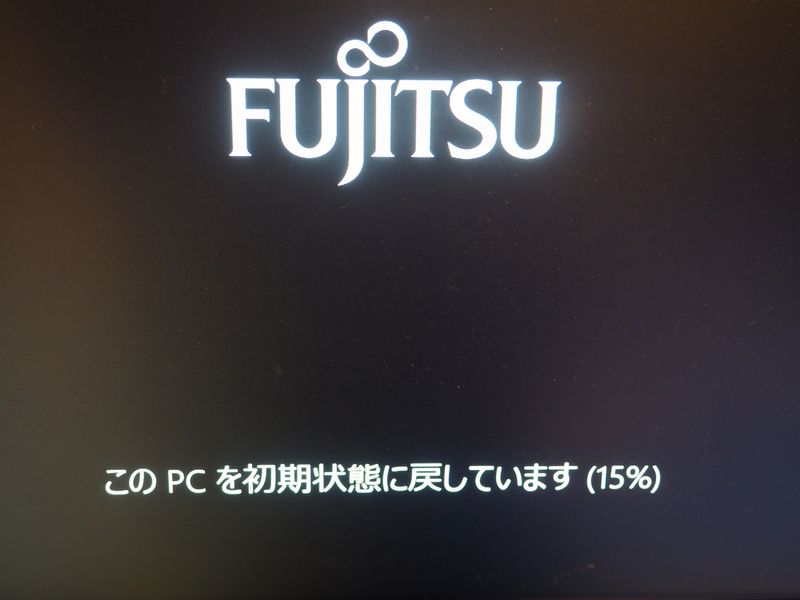
しばらくするとこの画面になります。そして待つこと約15分、、、
This screen will appear after a while. And wait about 15 minutes …
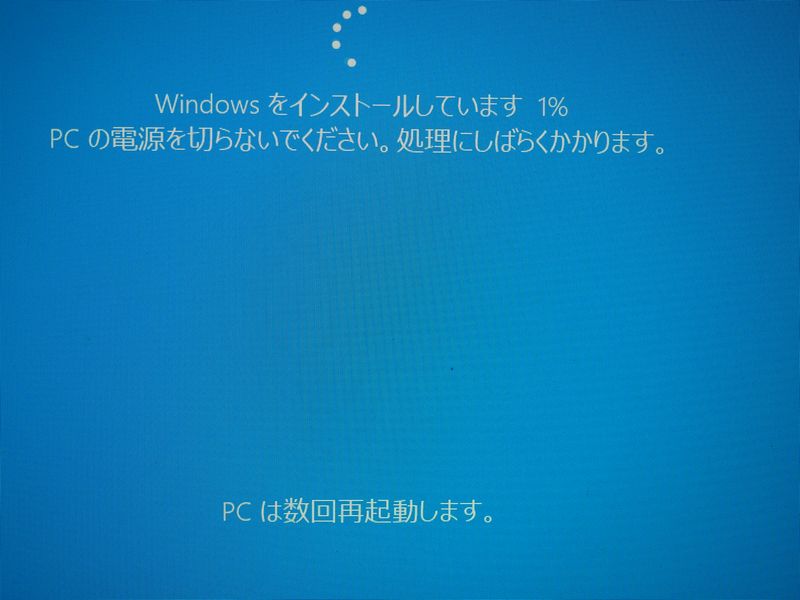
windowsの再インストールが始まる。これも再起動を繰り返しながら30分くらいかかったかな?
Reinstallation of windows starts. Did this take about 30 minutes while repeatedly restarting?
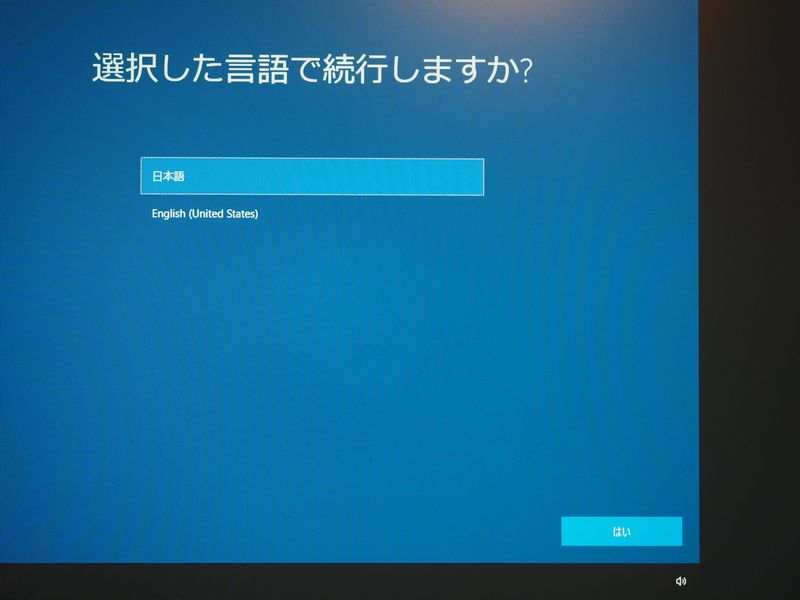
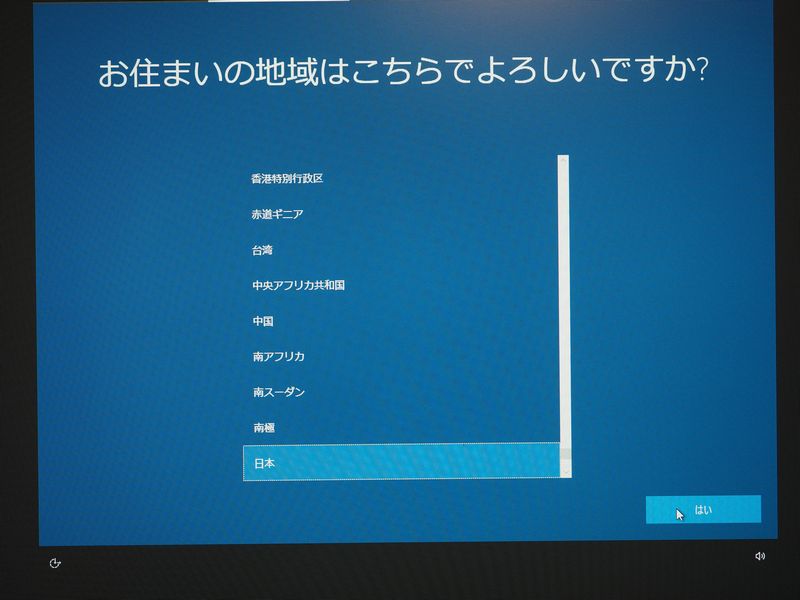
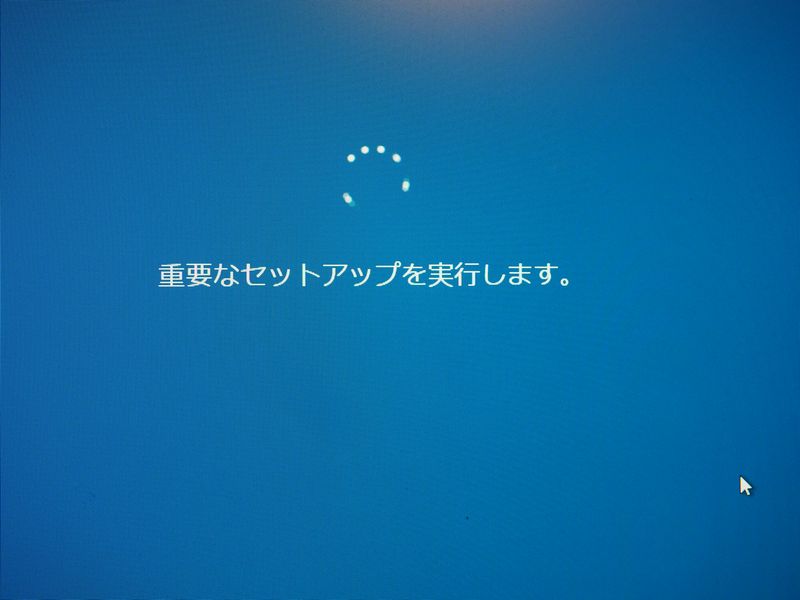
この辺りでもう待つのが面倒臭くなっている。。。
It’s annoying to wait around here.
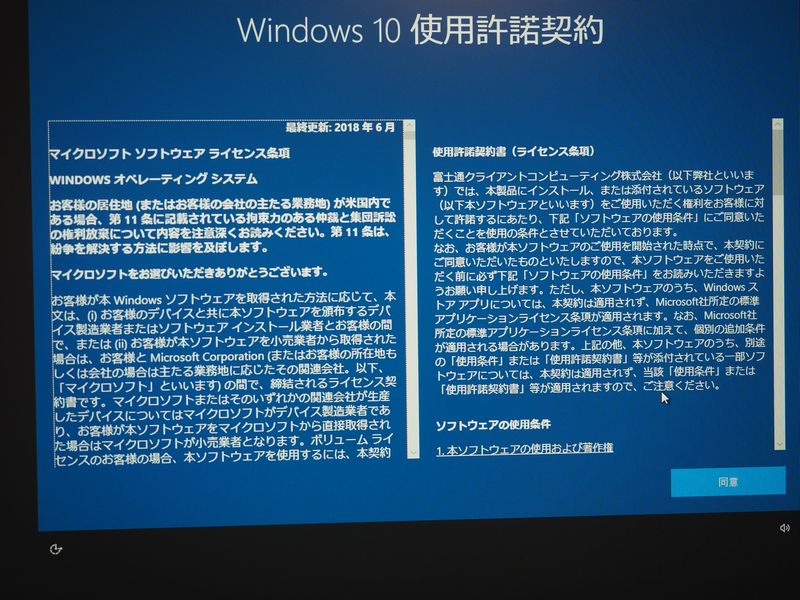
これも避けては通れない作業。自分のマイクロソフト・アカウントを忘れちゃうと面倒なことになる。
This is also an unavoidable task. Forgetting your Microsoft account can be troublesome.

まだ待たされる、、、
I’m still waiting …
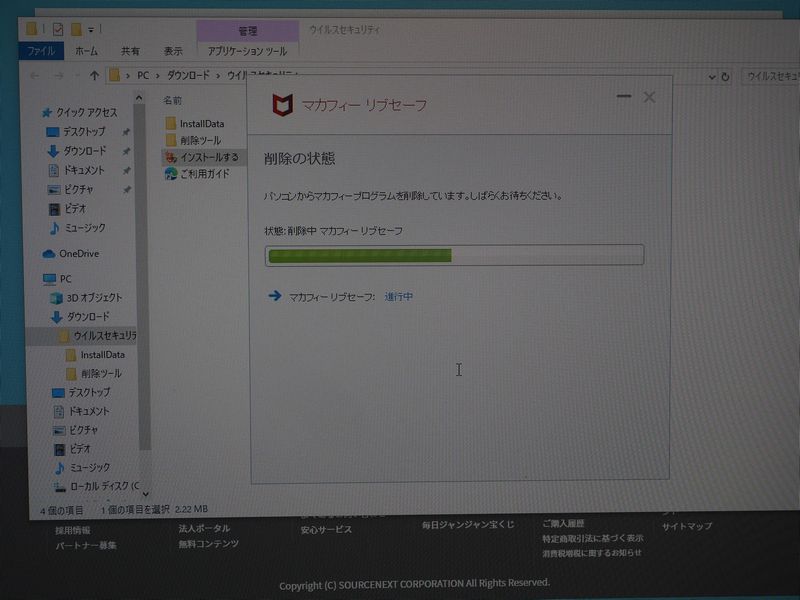
ようやくリカバリーが終了。この後まず最初にウィルス対策しないとPCが危険。このPCにはマカフィーがプリセットされているけど私はマカフィーは好きじゃないからアンインストールして、別のに入れ替える。
Recovery is finally complete. After this, the PC is dangerous unless anti-virus measures are taken first. This PC has McAfee preset, but I don’t like McAfee, so uninstall it and replace it with another one.
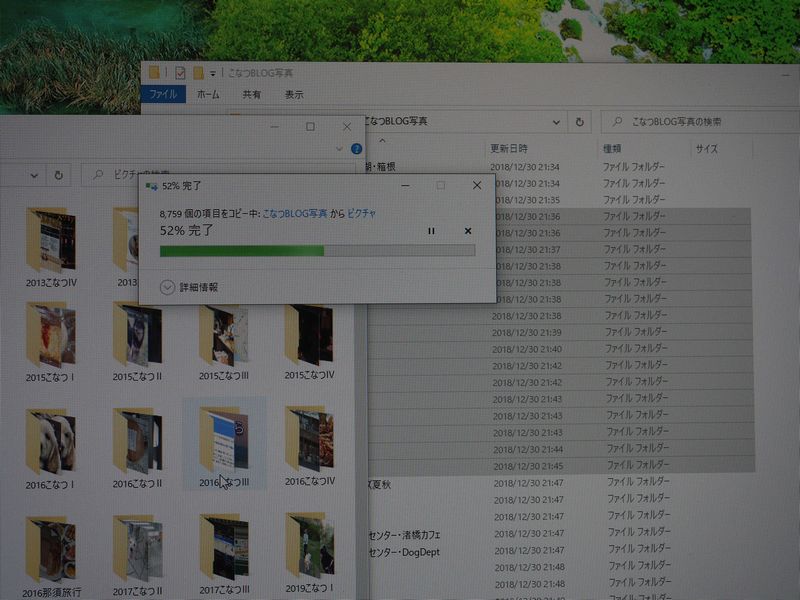
すべてが完了したらバックアップしてあったデータを戻す。これでもうこのPCは買ったばかりの新品同様の状態に戻ったのでした。
When everything is done, restore the backed up data. Now this PC is back in the same condition as the new one I just bought.

こなつは私に相手してもらえないし、最近天気が悪くてベランダにも出られないし、つまらない~!という顔です。
I didn’t pay attention to Konatsu, and the weather has been so bad these days that she couldn’t even go to the balcony, so it’s boring! It is a face.
